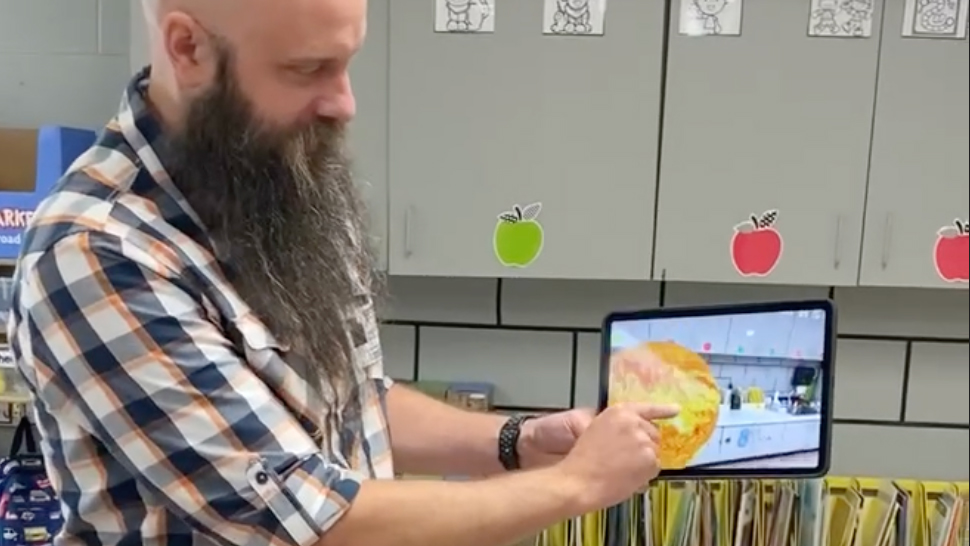When our oldest started Kindergarten, I really had no idea what to expect. He had been going to a preschool where he was learning a ton of new things everyday, so I assumed that it would just be an extension of what was currently happening. Little did I know things would be so different, and I think it is awesome. Everyone is ready to learn so much more, and all of the learning is so interactive. We got approval to go to the school and teach the kids about Augmented Reality (AR). I wanted to teach the kids about different uses for AR, and at the same time show off methods for gathering the 3D models and different methods of interaction.
Augmented Reality: Tanner the Tortoise

I spent a lot of time thinking about the different objects that we should show to the kids. I wanted to make things the kids would be interested in, but at the same time show three different techniques. The first type of model that I wanted to showcase for the kids was a scanned 3D model of their toy class pet Tanner the Traveling Tortoise. I have been working with different 3D scanning apps and I found one I really love, so I scanned Tanner and turned him into a 3D model.
I used the model straight out of the program as-is except for some feet clean up I did in Blender. The kids each get to take Tanner home and fill out a journal about their experience with him. Since they all get to interact with Tanner so much, having Tanner as our first model was a huge hit with the kids. This also set the stage for the experiences that were coming for this AR experience.
The model below is an interactive 3D model. You can manipulate the model with your mouse or finger depending on your device to turn and rotate the model, and you can also zoom in and out by either scrolling your mouse or using your fingers to pinch-to-zoom. The even cooler thing is that if you are on a mobile device you can click on the AR button to view Tanner just like the kids did in the Kindergarten class.
Augmented Reality: Minecraft Fox
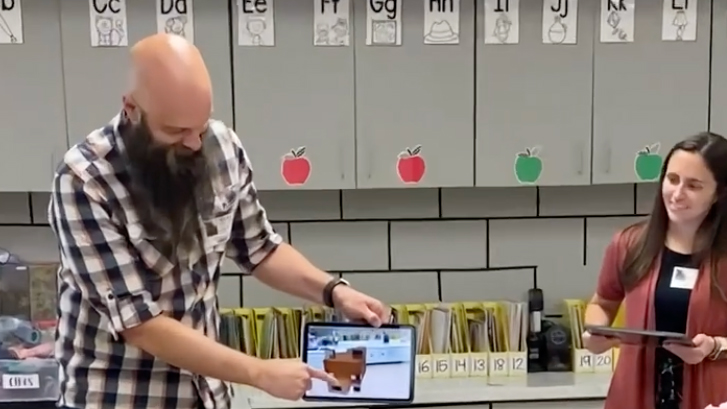
The next model that I picked was one that I knew would be a hit. Minecraft is huge in our house, so I knew when I found the Minecraft Fox from Sketchfab “Fox Minecraft” (https://skfb.ly/opRFZ) by kuzneciv licensed under Creative Commons Attribution (http://creativecommons.org/licenses/by/4.0/) that it would be an amazing addition to this presentation. This model was already rigged and animated which means that the model can have an animation that is triggered and the 3D model will move. I knew that it would be cool for it to have an animation of the Fox running, but I felt like there could be something to make it even more amazing. It was right then that I had the idea of adding music too. When the model is first opened you can manipulate the model like normal, but when you tap on the model it will turn, dance, and play music.
Adding these additional elements of dancing and music made this experience super fun for us and the kids. Right away the kids were laughing, and jumping out of their seats. It is amazing how intuitive these things are for them, and how they were immediately able to jump in and do everything with the model. It took several hours to put the entire 20 minute presentation together, but this type of interaction and excitement made the entire effort 100% worth every second.
The model below is an interactive 3D model with all of the features as before. The big addition to this model is when you are actually viewing it in AR space you can click on the model, turn up the volume, and enjoy the entire animation.
Augmented Reality: Solar System

The final model that we showed to the kids was our interactive Solar System. Read my blog page Solar System to find out more information on how I created this AR model. This AR Solar System model has two scenes. In the first scene, all of the planets are the same size, so you can walk along side the planets and look at the details of each planet. There is also a button on the screen, so you can switch to another view showing all of the planets scaled to their size relative to a scaled sun. It is truly awesome seeing how large the sun is compared to the four tiny rocky planets.
We started showing the kids the planets all scaled the same size, and they were so very excited. We decided it was time to change things up a little bit, and we split the kids up into two different groups. Gabby took half of the kids and I took the other half which enabled the kids to have a little more one-on-one time with the models. Since we were in smaller groups, we allowed the kids to hold the iPads and work directly with the models. This is the point where everyone was super immersed with the models and were really starting to understand how to inspect everything they were seeing.